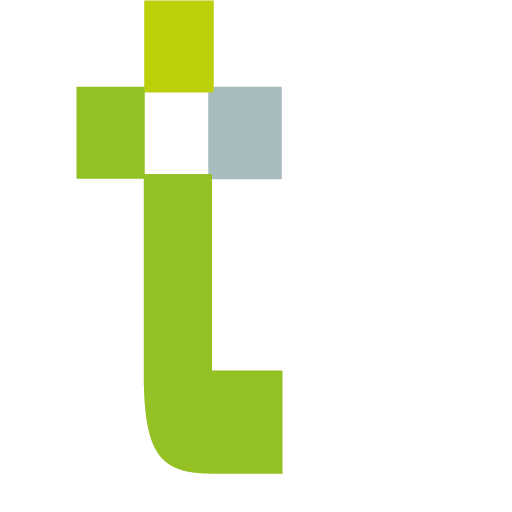Physical failure
Mechanical or Electronical- In the event of a physical failure, the hard drive or storage medium no longer works or does not function normally, which leads to loss of data and files.
- Symptoms of a physical failure
- The hard drive is not recognized by the computer and by the BIOS
- clicking sound
- The data contained on the storage medium is inaccessible
- Electronic failure (motor does not rotate)
- The causes:
- Physical shocks
- Electrical surge
- Reading heads crash
- Damaged motor
- Normal disc wear
- Damaged magnetic disc surface
Logical failures
Less severe than physical failure- The storage medium is functioning normally, but some files or data are inaccessible or lost.
- A logical failure can usually be resolved without performing a clean room recovery or exchange of one of the hard drive components.
- Symptoms of a logic failure
- Defective partition tables
- Corrupted file system
- Hard drive formatting
- Deleting files or erasing data
- Loss of a hard drive partition
- Computer virus or ransomware
- The causes
- A voluntary or involuntary human error
- Downloaded file contained virus or ransomware
- Improper handling of system files
- The deletion of data following the departure of an employee
Practices to Avoid in the Event of a Hard Drive Failure
A crashing hard drive is a troublesome problem, especially when it contains important data. After the failure, certain manipulations made by uninformed users can prove fatal for the data. These manipulations are also contradictory with the good practices of data recovery.
After an accident that causes the hard drive to fail, some people call in technicians with little or no qualification.
Among the bad manipulations that we have listed, we cite:
Open the disc and expose the platters in an unsuitable environment
Work directly on the damaged disk or on the formatted disk
Put the hard drive in the fridge
Use questionable and unsuitable software to recover data
Examine the interior of the disc without the appropriate tools and combination
We recommend that you always entrust your data to recovery professionals who know what they are doing and protect your data permanently.
* Free diagnosis if the disc has not been handled or opened
* Free diagnosis if the problem is not a ransomware